
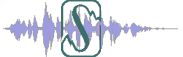
Friday
May 9, 2025
May 9, 2025
|
|
Weekly Update  Program Calendar Program Archives SOUNDPRINT Awards Producers Guidelines Carriage Information Subscribe Unsubscribe

|
Total Immersion Digital Audio Training
What You'll Learn: Basics of Digital Audio Workstations:- Preparing audio for work
- Getting the audio into, and back out from, the computer
- Trimming and assembling
- Complex crossfades and "impossible" edits
- Automated mixing
- Digital Signal Processing (for EQ and effects on mixdown)
- Advanced features such as background loading, crossfade editing, file management, etc.
- Getting the audio into, and back out from, the computer
- Digital Audio
- What is it?
- Why is it good?
- What can you do with it?
- Digital Audio Manipulation: Editing (analog tape model), Signal
Processing
- Hands on experience with ProTools demonstrates
the above processes and the facility with which complex audio assembly and
mixdown may be achieved in a non-destructive environment.
- How do other (non-ProTools) workstations differ and in what ways are they ALL the same?
What to bring:
- Notebook
- Component parts of a program piece or other short project (approx. 5 min. finished length, source material on DAT or Cassette)
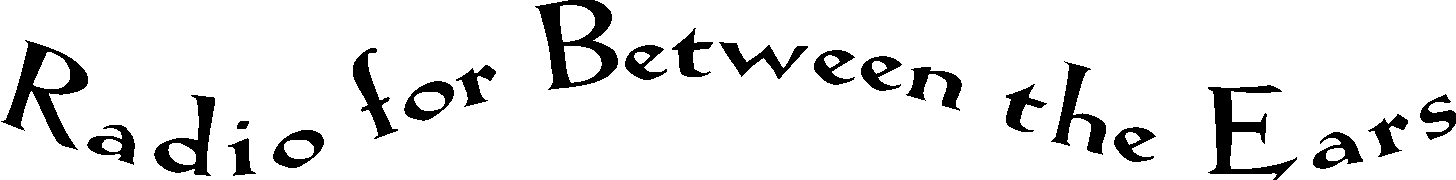

|
||||